Now Create Zerodha Dmat account online in 2021 in 10 min . Below is step by step guide along with screenshot and you may ask your doubts in comments . You only require to have 3 documents along with you to open Zerodha Dmat Account Online in 2021-
1)Adhaar Card
2)Pan Card
3)Cancelled check
Let's open Zerodha Dmat Account Online step by step:
Step1 : Go to Zerodha website by this link - Click Here
Step 2 : Put in your mobile number at which you want to create your Dmat account with and enter OTP generated .
Step 3 : Enter your Name and Email id in next page as below.
Step4 : Enter OTP received in your inbox as below:
Step 5: Enter your PAN and Date of birth as below :
Step 6 : Once you entered you PAN and DOB . Pay fees as mentioned below accordingly as per your requirement.
Step 7 : Let is gets processed :
Step 8 : Once fee paid then verify it with your Adhaar online through Digi locker as below . Don't know digi locker don't worry just keep following below..
Step 8 : Enter your Adhaar number as below:
Step 9 : Enter OTP received in your registered mobile number as per your Adhaar records.
Step 10 : Enter OTP to verify successfully.
Step 11 : Enter your personal information such as parent details as below :
Step 12 : Enter your income details .
Step 13: Enter Bank details which you want to link with your zerodha Dmat account
Step 14 : Well Just a few last and very important step . This is IPV for verification purpose show your code as mentioned with your pic captured properly.
Step 15 : Upload cancelled cheque copy of your bank account .
Step 16 : That's it . Last is to sign application digitaly through e-sign.
Step 17: 2 options - google+ or through your email choose any .
Step 18: Put in your email id and "proceed to sign".
Step 19 : Click Sign Now
Step 20 : Success !! Wow...
Step 21 : Last step came finally - to sign digitally your application as below :
Ahhh...finally Congratulations !! Your Zerodha Dmat Account has been opened . Now you can start investing .
Well worry about your investment journey . Don't be as free content is available at our youtube channel to cover you through !! Just Click Here
After opening account in zerodha online if you want to transfer previous broker stocks online then refer article "How to Transfer Stocks Online ".
Also Bonus !! Get best Amazon deals here along with 10% discount - Best Deals Here










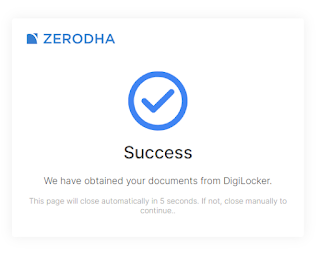















0 Comments
Thanks for message . Please do not spam